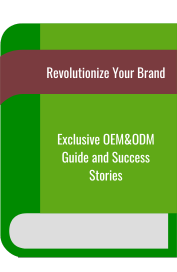Tuya Smartwatch User Guide
Getting the most out of your Tuya smartwatch doesn’t have to be a difficult task. This guide will help users understand the features and how to use them, as well as instructions on how to set up and use the Tuya smartwatch.
What is Tuya smartwach
Tuya Smartwatches are watches made using the Tuya Internet of Things (IoT) chip and are characterized by their ability to connect and communicate with other devices in the Tuya IoT system. For instance, Tuya Smartwatches can control the switch of home appliances such as light bulbs, air conditioners, and curtains.
Furthermore, Tuya Smartwatches are also equipped with a range of features such as heart rate monitoring, sleep monitoring, and step counting, which can help you better manage your health and fitness. The watch also supports a wide range of applications, including weather forecasting, music streaming, and message notifications.
Finally, the watch is equipped with a long-lasting battery and can be charged via USB or wireless charging, making it convenient to use and maintain.
Connecting Your Tuya Smartwatch
Connecting your Tuya smartwatch is a straightforward process. All you need is your Tuya smartwatch and an active internet connection. Once you have both of these, follow the instructions in your Tuya smartwatch user manual to get started.
Tuya Smartwatch eSIM
An eSIM is a digital version of a traditional SIM card. It allows users to connect to the internet without having to insert a physical SIM card into their smartwatch. To activate your Tuya smartwatch eSIM, you will need to find the eSIM activation code in the Tuya smartwatch user manual. After you have the code, you can activate the eSIM via the Tuya app.
Tuya Smartwatch Firmware
It’s important to update your Tuya smartwatch firmware for optimal performance. You can find the latest firmware version in the Tuya app or on the Tuya website. Once you have the latest version, follow the instructions in the Tuya smartwatch user manual to update the firmware.
Tuya Smartwatch Settings
Once you’ve found the perfect Tuya smartwatch for you, you can customize the settings to fit your preferences and needs. To do this, you will need to open the Tuya app and follow the instructions in the Tuya smartwatch user manual.
Tuya Smartwatch Tutorials
If you need help understanding more about the watch and how to use it, there are plenty of tutorials and Youtube videos available. You can also find helpful information in the Tuya smartwatch user manual.
To get the most out of your Tuya smartwatch, you can find plenty of tutorials and instructional videos available online, such as on YouTube, as well as a comprehensive user manual that comes with the device.
To help you get started, here are some basic steps on how to set up and use the Tuya smartwatch:
Connect the Tuya Smartwatch to your phone
Step 1: Open the Tuya app and tap the “+” icon in the upper right corner.
Step 2: Tap “Add Device” and select “Watch/Wristband (BLE)” in the “Exercise & Health” section.
Step 3: Confirm that the indicator on your watch is blinking, then tap “Next.”
Step 4: Pair your Tuya smartwatch with your phone by following the instructions in the app.
Set up the smart home scene on the mobile phone
Step 5: To control smart home devices with your Tuya smartwatch, you will need to create a scene in the Tuya app. To do this, go to the “Scene” section and tap “Create Scene.”
Step 6: Select the device you want to control, such as a light bulb or air conditioner, and choose the desired function, such as “ON” or “OFF.”
Control the smart home device on the watch
Step 7: To control the device with your watch, simply swipe the screen from left to right and tap the “IOT” icon. You’ll see the “Switch: ON” and “Switch: OFF” options, which you can use to control the device.
In addition to the above steps, you can also customize the settings on your Tuya smartwatch to fit your preferences and needs. To do this, simply open the Tuya app and follow the instructions in the Tuya smartwatch user manual.
If you want to know more about Tuya Smartwatch, please click this link.