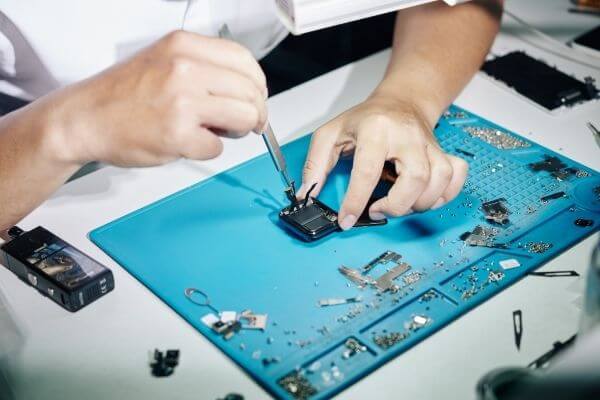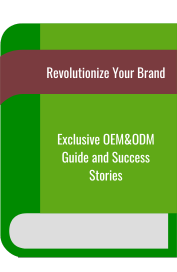Smartwatches have skyrocketed to fame surprisingly fast. The sales revenue of wearables is all set to rise to 73 billion dollars by 2022. With this popularity, a variety of new smartwatch options are popping up. As manufacturers add more features, are they making smartwatches more repairable as well?
Much like smartphones, getting broken smartwatches fixed can be a hassle. We’re here to tell you it’s not as hard as you may think!
To fix a smartwatch you first have to identify the problem which includes a series of steps. However, many smartwatch companies are making the process even easier. In most cases, replacing the batteries may do the trick alone, and if it doesn’t, then try restarting it a couple of times to eliminate the possibility of a software error.
With that said, there may also be other factors to address so read on to find out how you can troubleshoot and fix a broken smartwatch!
How To Fix A Broken Smartwatch?
Is your smartwatch malfunctioning? Fixing it yourself can be a good option. Here’s a step by step guide on how to approach a broken smartwatch:
Step 1: Troubleshooting The Problem With Your Smartwatch
Smartwatches are practically a more portable version of smartphones. This can make them susceptible to a whole range of issues. The first step is to troubleshoot your broken smartwatch to get to the root of the problem. Sometimes, the fix can be deceptively simple.
Here are some common smartwatch issues that you may be facing:
Battery And Charging Issues
- Smartwatch won’t charge properly
- Smartwatch doesn’t turn on
- The battery drains really quickly.
- Performance of the smartwatch is declining
Voice Control Issues
- The smartwatch does not respond to voice commands.
- Smartwatch hears words wrong
Touchscreen Issues
- The screen has gone blank.
- The screen has a crack.
- The screen is not responding to touch.
Data Issues And Syncing
- All progress on apps is lost
- The data isn’t showing on the watch
- The watch won’t sync to your phone
Step 2: Try Various Fixes
Now you’ve narrowed down all the issues with your smartwatch. After troubleshooting, you can move on to the repair phase. Sometimes, there can be more than one way to get your smartwatch working. Here are some common fixes for the aforementioned issues:
Fixing Battery And Charging Issues
There can be many underlying reasons for battery and charging issues. If your smartwatch won’t charge properly, you can try changing the adapter or power source. Sometimes the charger may be the issue. You can try a new charger and see its performance. The last resort would be to get the battery replaced.
Fixing Voice Control Issues
Having faulty voice control can be frustrating. Sometimes, the issues are caused by too much background noise. Experiment with low levels of background noise and different volume levels. If your watch still has bad voice control, the problem may be deeper. Ultimately, you can always utilize the touch controls to do most things.
Fixing Touchscreen Issues
Exposure to water and accidents can damage your touchscreen. The touchscreen is the primary mode of control. Permanent damage to it can render your smartwatch unusable. The first thing you can ensure is that your touchscreen is clean. Clean up the touchscreen and try using it again.
You can also go through your apps and see if one of them is causing the issue. If these fixes fail, it’s better to have a professional take a look at the device. In some cases, you may be able to save the touchscreen. However, the screen may need to be replaced if the damage is irreparable.
Fixing Data And Syncing Issues
Try pairing your phone with the watch and backing up all the data. If you haven’t made a backup, your data may be lost for good. However, if your data is already lost, a data recovery professional might be able to recover it.
Step 3: Consult Smartwatch Support Centre Or Manufacturer (Optional)
While some repairs are quite easy to perform, others can be a bit tricky. You may even end up damaging the watch more. If all else fails, you can always reach out to the support center for your smartwatch. Most brands have websites with repair guides to help you with common problems as well.
You can engage with the community and ask for tips you haven’t tried. If the issue is beyond your understanding, you can email or call the support center. If your device has a warranty, you may be able to exchange or get it repaired from the brand. Make sure you learn as much as you can about the smartwatch suppliers you order from. This can help you avoid problems in the future.
Commonly Asked Questions About Smartwatch Repair
Smartwatch issues can leave many users stumped. Read on to get the answers to the most commonly asked smartwatch repair questions.
How To Repair A Smartwatch That Won’t Turn On?
Turning on your smartwatch should be easy, right? It can be a problem for some users. There can be many underlying reasons for your unresponsive smartwatch. Here are some things you can try if your smartwatch just doesn’t turn on:
- It may be obvious but try checking if your battery has run out. Smartwatches can’t run on zero charges. Connect your watch to a charger and wait.
- Make sure you have the right type of charger. Sometimes using inauthentic chargers can cause issues.
- Let your watch charge for at least one hour. Look out for the charging indicator to ensure that your watch is actually charging.
- If your watch doesn’t turn on after charging, the battery or charger may be causing the malfunction.
How To Tell If Your Smartwatch Is Charging?
Much like smartphones, your smartwatches also have a charging indicator. This indicator may differ depending on which wearable you use. Typically, the indicator shows up on the screen as soon as you plug the charger in. Usually, it’s much like a smartphone charge indicator with a battery or a lightning bolt symbol. Your smartwatch may also tell you the percentage of charge.
What To Do When Smartwatch Won’t Charge?
So you’ve plugged in your smartwatch, expecting it to charge as usual. But wait, what’s that? Your smartwatch isn’t charging! Here are some things you can do to fix it:
- Make sure that your adapter is not faulty. Try plugging in other devices to check their performance.
- Ensure that the charger you are using is not damaged. Try other chargers to diagnose the issue.
- Try restarting your watch and charging it again.
How To Fix Smartwatch Battery Drain?
Your smartwatch battery may be running out well before its intended time. Here’s how you can optimize its performance:
- Some watches are always showing the time. This means the display is always on. Set the display settings to turn off while the watch is not being used.
- Video watch faces can take up a lot of battery life. Try using a simpler watch face to conserve battery.
- A brighter screen takes more battery. Lower your screen brightness to maximize use and minimize battery wastage.
- Block and notifications that are unnecessary.
- Uninstall apps that may be using up the battery in the background.
- Some watches give a detailed look into battery usage information. You can analyze which applications take the most battery life.
Can You Replace Smartwatch Batteries?
If your smartwatch battery has run its course, you may want to replace it. Some smartwatches allow users to change the battery themselves. One example of that is the Samsung Galaxy Watch. Brands like Samsung even post battery replacement guides on their website. With that said, replacing smartwatch batteries isn’t as simple as that of a smartphone.
Sometimes, replacements may not even be available. It heavily depends on your smartwatch brand. Even if you decide to change batteries yourself, you need to be very careful with it. It can sometimes be hazardous if the battery is damaged. Click me for more repair details.
Final Thoughts
Smartwatches may have been difficult to repair in the past but they are evolving. Their popularity is pushing manufacturers to boost the user-serviceability of these wearables. You no longer have to run to the repair shop for small issues. So, if your smartwatch is worse for wear, use our in-depth guide to fix it right up.